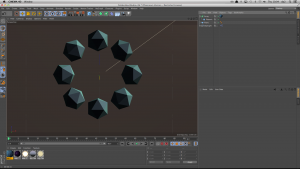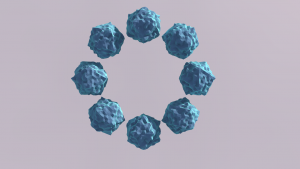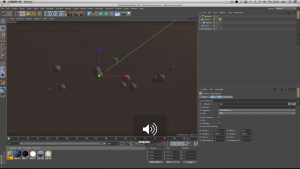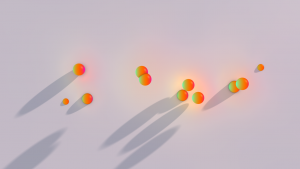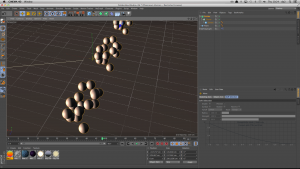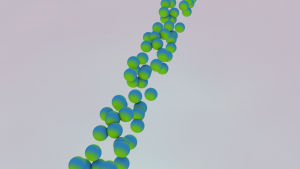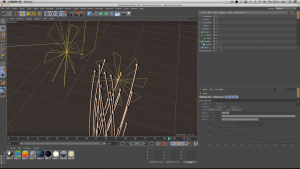In the first week of experimental 3D, we had to explore the options in the parameters of primitive objects.
#1 Array
An array allows you to do similar things as a cloner. You can duplicate an object and position them together in a particular way or shape. (You can control how many of these duplicates there are, and what shape they are displayed in)
#2 Randomise
Randomise allows you to distrubute 3D objects about your scene in a formulated random order. You can also apply this to objects to randomly change their shape or how particular animations take place
#3 Emitter
An emitter is as sounds, something you can put a 3D shape into, and it will create/emit that 3D shape at whatever rate or direction etc you set it too.
#4 Tracer
A tracer is also fairly explanatory. You attach the tracer to an object (circle, star etc) and then move that object in your 3D space. The tracer will then “trace” the edges of this object and create trail lines. You can then put these lines within a sweep nurbs and make them 3D, to produce images like the one below.