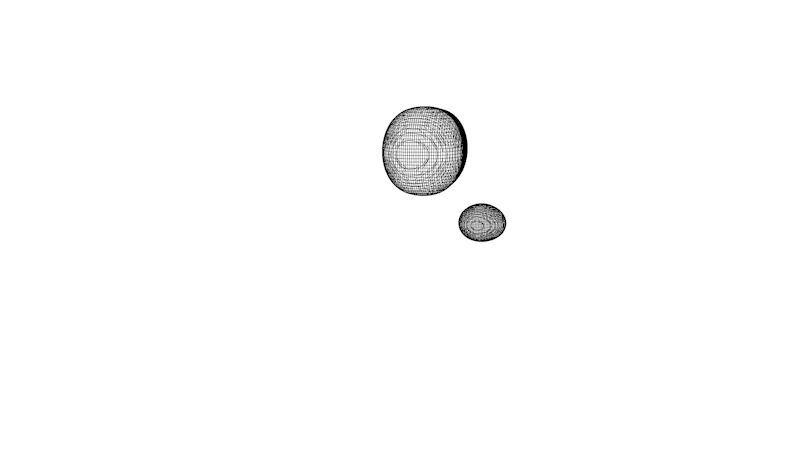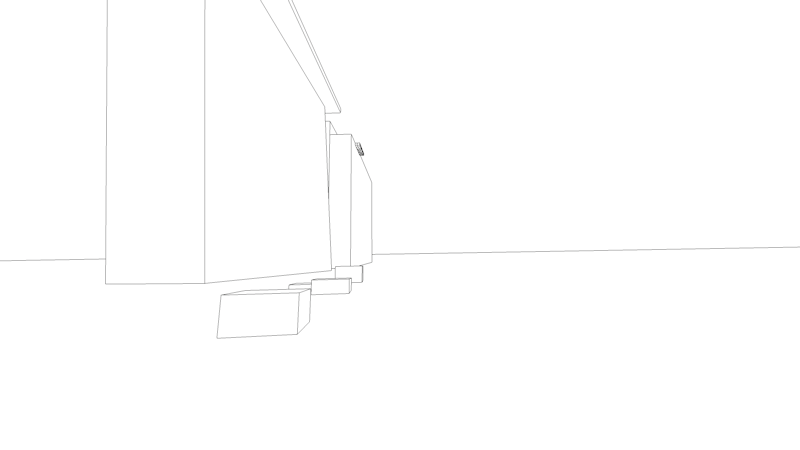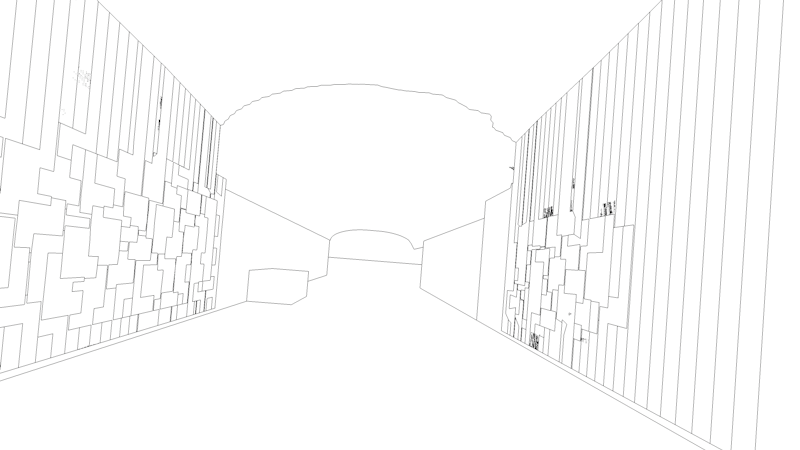Now the scenes were set up, we could focus on creating the different animations we needed. Using a mixture of splines, tracers, metaballs and emitters, we were able to get a blend of abstract looking shapes that fit together.
Originally we planned to use tracers throughout to create any wire like shapes, however soon realised just how slow they made the C4D scene and how much longer they made the renders. Instead we opted to cut down on as many tracers as we could and replace they with simple splines and sweep nurbs. The tracer we left in was for the second scene, where the object needed to grow out of the plug like a tree and so it was the best option.
Other than the splines there was a lot of metaballs used throughout. As Will was the only one really competent enough in RealFlow to create liquids, we needed another solution that myself and Toni could help with and so instead used the metaball object with some vibrate tags. This allowed us to smash a load of shapes together that we could individually animate, as well as animating the metaball object itself, giving a chaotic random effect.
To make the scenes seem more full and to give the 3D objects more of a personality to fit their surroundings, we added a number of emitters with dynamic tags, so the particles could interact with the various walls and floors we had set up. This would give the effect of them actually colliding and bouncing as they would in real life and allowed them to cast shadows in the scene.
Our final scene was meant to be a big culmination of all the abstract art coming rushing down a tunnel and engulfing the camera, however when we got round to making the scene, we felt we were missing something and so, as a last touch I added the wall wobble. Following a handy tutorial I had seen online, I was able to make the walls ripple, which just added that much needed last bit of motion and chaos to the clip.