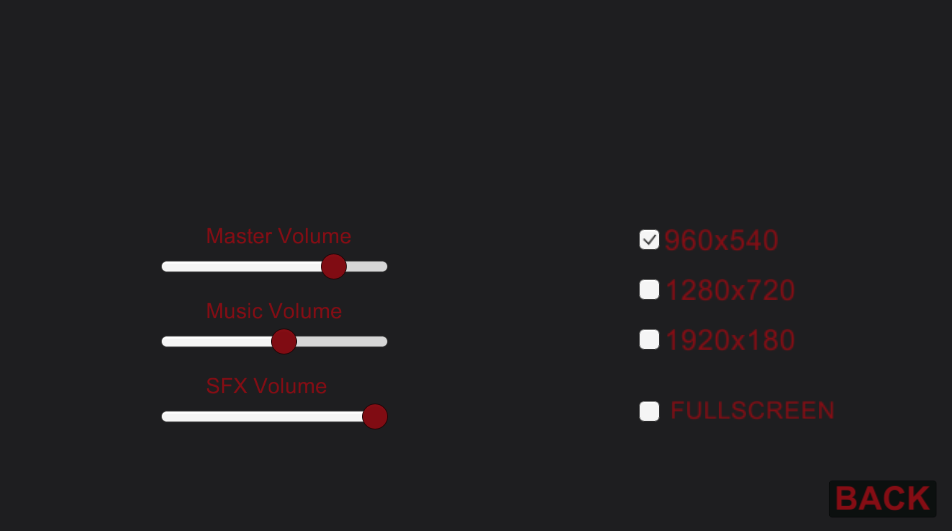Once the game level was in a playable state I needed to create a menu system to link them all together.
This was similar to the menu system in my Design for Simulation project and involved creating a canvas and a script that could be assigned to the UI elements and call the Application.LoadLevel function.
On loading the game you would be taken to the loading menu. This would be 2 pictures explaining the game and giving some context as to what the player is doing and why. Clicking through you would eventually get to the main menu.
This main menu had simple play buttons for each of the different levels as well as options and quit buttons.
There was a slight problem in that I had game audio running on the menu and the audio would restart every time you loaded a new level. To stop this I needed the sound object in each scene to remain intact, rather than being destroyed (as is the default), so the song would carry over seamlessly. I also added an options menu to the main menu, so the player could adjust the different sound levels, as well as choosing which resolution they wanted to play the game in.
All menu’s are still in their primitive state and will be updated for the final version of the game.