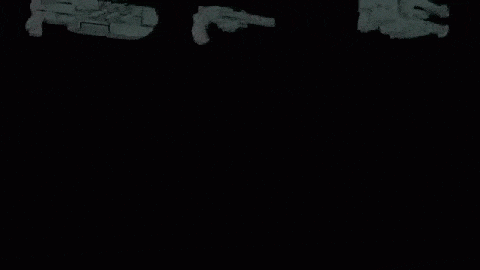After completing the basic scripts to create an alpha version of my game I began implementing some of the more advanced mechanics/scripts.
This included;
Crosshairs – This script removes the mouse cursor from the game, and replaces it with a chosen image. I created 3 different cursor images to represent single fire, burst fire and semi-automatic.
Game UI – This was a further advancement of the game over script I created before. This allowed me to overlay canvas elements such as a health bar while the player was alive and switch to the Game over UI as soon as he died. It allowed me to have greater control over my UI elements.
Muzzleflash – This script allowed me to add a 2D sprite every time the gun is fired in game. I compiled a number of images of ‘muzzleflashes’ and attached them to the front of the gun. It could then randomly cycle through these images, which from above would make the gun fire more visible.
Scorekeeper – This keeps track of how many enemies I have killed and adds 10 to a ‘scorebar’ every time I kill another. This can then be displayed at the top of the screen or on the game over screen to show you how many enemies you managed to kill.
SoundLibrary – This is what I used for the sound effects in my game. I assigned a range of sound files to different ‘groups’, such as ‘gun sounds’ or ‘death screams’. I could then call these different sounds from other scripts, and have the game randomly cycle through them. This meant the enemies had a range of different noises they could make when taking damage, or give diversity to sound of firing your weapon.