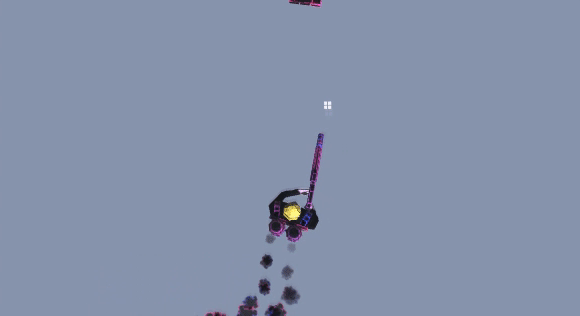PARTICLE SYSTEMS
Now that I had my levels completed and the game playable, I needed to snazz it up and add some elements within Unity to bring it to life.
The first thing I did was model and add a jetpack to my player. This was due to not having time to weight/animate/code running animations for the players and characters so was the best work around I could think of. To make the jetpack look like it was actually working and making you hover, I added some cartoon style clouds from a unity particle system and made them a child of the jetpack object so would follow the player around and interact with the air properly.
Next I wanted to add some stuff to the guns so it was actually fun to shoot them. Using the particle system I had in place previously from the testing phase I changed it to emit these ringed objects to represent sound waves as you usually see in comics. I also added some images of sparks and musical notes as well as a light source that is triggered as you fire, which replaced the muzzle flashes I had in place.
Finally, the last thing to do with the particle system was to create an enemy death effect. Each different type of enemy would explode into a bunch of cogs and musical notes, with the explosion matching their colour and size.
SOUNDS
There was also the addition of sounds, which I felt was a key thing I needed to get done. For this I found a bunch of online synthesizer’s and played around for a couple of hours to find different sounds for different aspects of the game.
Gun Shots
Enemy Hits
Enemy Deaths
Player Hit & Death
I then needed to decide on what music I should use. Originally I thought either some light metal or something with a steady drum track you could feel like you were shredding too when killing the robots. After trying a bunch and realising how overpowering real songs can be, I opted to go for some more atmospheric futuristic type beats that didn’t drown out the in-game sounds