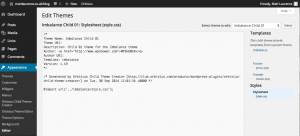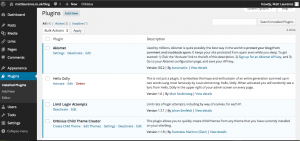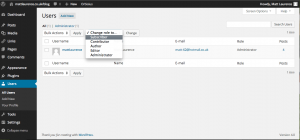In the second week, we had to go further into building our websites and had a play with the wordpress plugins that were available. WordPress itself is an application of my website on TSOHost, so on my blog I have a similar user interface to the usual wordpress site.
The first plugin I looked at was child themes. The idea of child themes is to simplify the editing stage when creating a website. The plugin copies the code of my original website (a template I had found online) and produces a new bit of code that I can edit. This code has copied the code of the template but does not change it, so any changes you make to the child theme will not affect your original theme. This has an added bonus that if/when the original template designer releases an update, you can download it without fear of loosing all the changes you made, as they will still be saved on the child theme.
Below is a copy of some of the code child themes produced for my website. At the bottom of the code you can add your own text to make the template do what you want. In my case I have told it to not display a few sections of the original design as I prefer a less cluttered website.
The plugin I tried second was lightbox, which for those unfamiliar with, is simply a photo container. Lightbox allows you to display images on your site in a different way than the 2 bog standard options you get with wordpress.
I also actiavted something called Askimet which basically filters out all the spam comments etc that find their way onto my site and stores them elsewhere so to everyone else my site appears spam free.
The other area I was playing around with was the User controls. With my wordpress blog, I am able to set up several different users that are able to log in and depending on their user level, post and edit the site.
As its my site i’m an administrator (of course!), but there are the options for Editor, Author, Contributor and Subscriber. Essentially an Subscriber can only view the site, whereas an editor can write and publish his own posts, or deal with comments etc with authors and contributors controls falling somewhere in the middle.
With this each user can change his/her personal profile (i.e. password, profile picture, what colour their control panel is…)